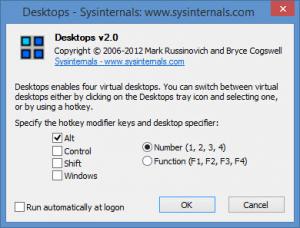Desktops
2.0
Size: 61 KB
Downloads: 2963
Platform: Windows (All Versions)
If you feel that 1 desktop is not enough, then I invite you to get Desktops, a Sysinternals tool that is offered for the great price of free. Start Desktops and it will put 4 virtual desktops at your disposal. Click the Desktops icon in the system tray to move from one virtual desktop to another, or use a hotkey to move from one virtual desktop to another.
Desktops is a portable application. To get started with said application, you need only run an executable. You do not have to go through an installation process. It must be mentioned here that Desktops works with all Windows versions from Windows XP onward and from Windows Server 2003 onward.
While Desktops is running, it displays an icon in the system tray.
Left click the icon and you will be presented with a prompt that shows previews for all 4 virtual desktops; use this prompt to switch to the virtual desktop you want.
Right click the icon and you will be presented with a context menu that lists the following: Options and Select Desktop.
From the aforementioned Options menu you can pick the hotkey for switching between one virtual desktop to another. The default selection is Alt and the numbers 1, 2, 3, 4. This means that you must press Alt + 1 to access the first virtual desktop, Alt + 2 to access the second virtual desktop, and so on.
Say you’re not in the mood to work. You can open all your work stuff in one virtual desktop and all your goofing off stuff in another virtual desktop. When the boss walks in, you can use a hotkey to switch from one desktop to another.
There is no simple way of closing Desktops. Sysinternals recommends you to log off in order to close Desktops. Since I did not want to log off, I had to use the Task Manager to close the Desktops process.
There’s much to like about Desktops. It is lightweight, it is free, it is very easy to use, it provides access to four virtual desktops.
Pros
Desktops does not have to be installed; it is portable. You can switch from one virtual desktop to another by using the system tray icon or by using a hotkey. You have access to 4 virtual desktops. Desktops can be set to automatically run at startup. Desktops is free software.
Cons
No easy way to close Desktops.
Desktops
2.0
Download
Desktops Awards

Desktops Editor’s Review Rating
Desktops has been reviewed by George Norman on 15 Sep 2014. Based on the user interface, features and complexity, Findmysoft has rated Desktops 4 out of 5 stars, naming it Excellent